Accounts and Login in Bangladesh
How do I create a Krikya account in Bangladesh?
Start with a clean registration so later checks and payments go smoothly:
Open the official sign up form and select Bangladesh and BDT Enter real name plus phone or email and set a strong password Confirm the code and log in to your new profile Complete basic profile fields so verification is easy later Keep the same spelling you use on your payment wallet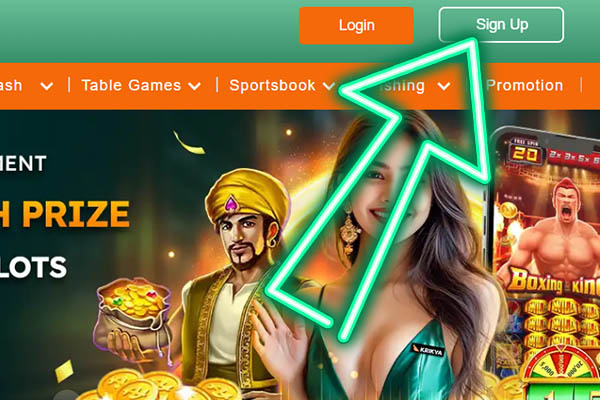
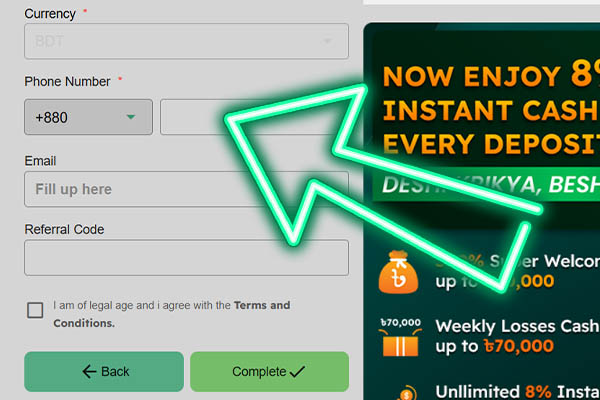
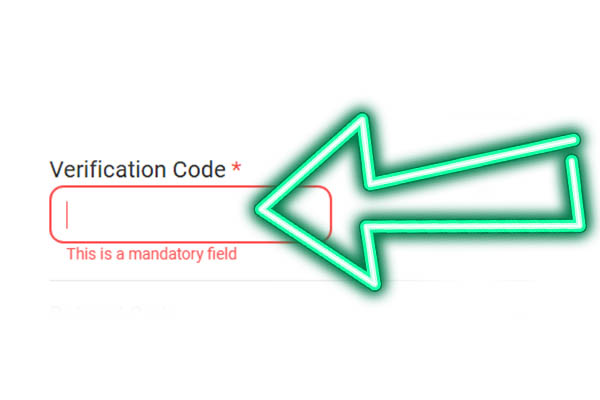
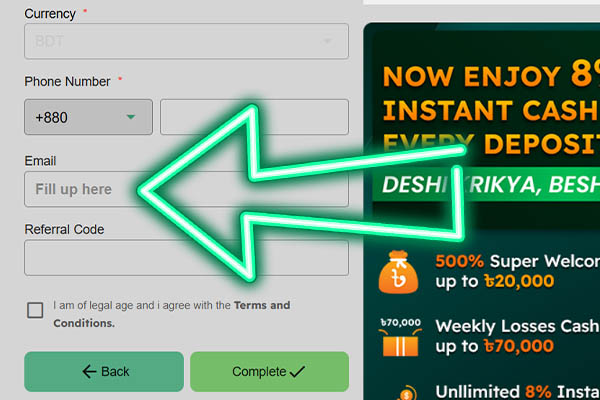
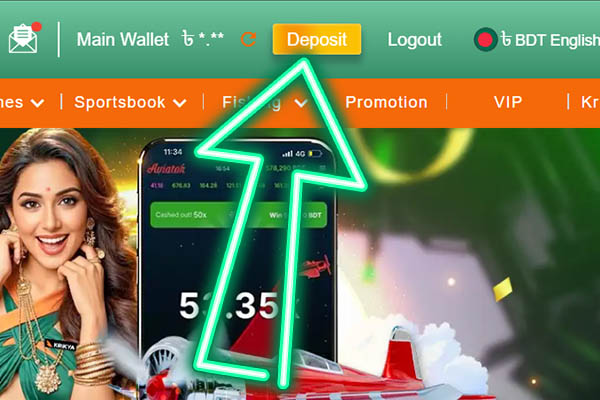
Do I need KYC right after registration or only before a withdrawal?
At KRIKYA you can explore the site and even play small stakes before full verification, but withdrawals usually require simple identity and payment checks. Make sure your profile details exactly match your wallet, keep a valid ID and your phone ready for OTP, use the same name on the account and on the wallet, submit clear glare free photos when requested, and monitor the withdrawal status in the cashier. With these basics in place your first cash out review moves faster.
How do I fix login or password problems today?
Most access issues are quick to clear if you reset and relog the right way:
- Use password reset on the login page and confirm by code;
- Check that you are on the correct official domain;
- Clear cache and cookies and try one device at a time;
- Disable auto form fillers that paste old data;
- If it still fails open live chat and list the steps you tried.
After you get back in, update your password and save it inside your browser vault.
Can I hold more than one account at Krikya?
At KRIKYA one person means one verified profile - extra accounts break rules and can block promos. Use a single account in your real name, avoid alternate emails or numbers, and keep one wallet that matches the same name. If you have old unverified profiles ask support to close them, and keep login alerts on to protect the account. This way your bonuses remain eligible and your payouts stay safe across the season.
How do I change my currency to BDT in the cashier?
Choose BDT at signup and keep it for payments to avoid conversion holds:
- Check the currency line inside the cashier before you deposit;
- If you see another currency stop and contact support;
- Ask chat to align currency to BDT for your profile;
- Reopen the cashier and confirm limits and methods;
- Deposit only after you see BDT confirmed.
Aligned currency means faster posting and fewer questions at cash out.
Deposits in BDT for Bangladesh
How to fill the deposit?
Pick the familiar wallet you already use in Bangladesh:
- Open Cashier and select bKash or Nagad or Rocket or Upay;
- Enter the BDT amount shown in the limit line;
- Approve the payment in your wallet app;
- Keep the cashier tab open until balance updates;
- Save the reference in case you need a trace.
With the right rail you are at the tables within minutes.
What is the minimum and the maximum deposit per method?
For KRIKYA in Bangladesh the usual ranges and posting times are straightforward. bKash and Nagad typically allow a 200 to 500 BDT minimum and a 25000 to 50000 BDT maximum, with funds usually posting instantly to 5 minutes. Rocket generally runs a 300 to 500 BDT minimum and a 25000 to 40000 BDT maximum, with crediting usually up to 10 minutes. Upay commonly supports a 200 to 500 BDT minimum and a 20000 to 40000 BDT maximum, with funds usually instant to 10 minutes. A Pay, SpeedPay, and PayBD operate by campaign so both limits and posting time depend on the active gateway..
Deposit is not showing - what should I do?
Most missing top ups resolve with a short trace:
- Refresh the balance and recheck the payment slip;
- Confirm the exact reference and time in your wallet app;
- Wait a short window in case the network is slow;
- Open live chat and send TxID amount time and screenshots;
- Keep the chat thread open until an agent updates status.
When the trace completes the cashier will update the balance.
Can I use a wallet in someone else’s name?
Always use your own wallet with the same first and last name as your KRIKYA account, because any mismatch triggers holds and reversals. Avoid third-party or shared wallets, verify your wallet once before the first cash out, keep a single active wallet to simplify reviews, and ask live chat to remove any old or incorrect wallet records. If you notice a delay or need verification help, reach out through Contact support for quick resolution - keeping names aligned means smoother deposits and faster payouts.
Are there deposit fees or extra steps for first top up?
Any fee or extra check appears in the cashier for your chosen rail:
- Read the fee and note line before you pay;
- Expect a short check if profile data does not match;
- Keep your phone on for OTP requests;
- If the fee looks unusual confirm with chat first;
- Save the receipt so you can prove the payment.
If money does not appear after these checks open live chat and send the reference so the team can trace immediately.
Withdrawals in BDT
How do I request my first withdrawal step by step?
Your first cash out is a simple sequence.
- Open Cashier and select Withdraw;
- Pick your verified same name method;
- Enter the BDT amount within your limit;
- Submit and keep the phone ready for OTP;
- Check the status line in the cashier for updates.
Once approved you will see the payout progress in your wallet.
How long does Krikya pay out on average?
Timing depends on method and queue. Local wallets are usually the quickest.
- Expect the cashier to show the current status first;
- bKash and Nagad and Upay can clear soon after approval;
- Rocket or bank may depend on banking hours;
- Avoid changing methods during review;
- Use one support thread if you need an update.
Do not chase exact minutes - watch the cashier and your wallet notifications.
What documents do I need for the first cash out?
Be ready to prove identity and wallet ownership once.
- Valid ID with the same name as your account;
- Phone number for OTP;
- Wallet screenshot that shows your name and number;
- Clear photos without glare and full edges visible;
- Fresh profile data that matches all documents.
With clean files the review usually finishes without back and forth.
Why is my withdrawal pending or delayed?
A pending withdrawal at KRIKYA usually means one simple check is blocking approval. Complete KYC or resend clear photos, verify your wallet and make sure the name matches your account, finish any unmet bonus wagering, correct typos in payee details or pick the right method, and keep a single support thread instead of opening multiple tickets. Fix the exact mismatch, resubmit from the same cashier screen, and watch the status for updates.
Can I withdraw to a wallet in another currency or to crypto?
Use only the BDT methods shown for your Bangladesh account and check the eligible options inside the cashier before you submit. Stick to the same wallet you used for deposits and avoid foreign currency routes unless the cashier clearly offers them. Do not switch to external options while a review is in progress and ask live chat to confirm the best route for your profile if anything looks unclear. Keep the account name and wallet name identical so every cash out lands without friction.
Bonuses and Rules
How do I select a welcome bonus and where do I see it?
Choose the product you plan to play first, opt in on the promo card, then confirm it in your profile after deposit. Official FAQs outline that players should to verify category, contribution, max bet, and expiry on the promo card and then check status in the bonuses panel, which is exactly how you should approach KRIKYA for clean wagering:
- Open the promo card and read eligible product and contribution;
- Make the qualifying deposit and confirm apply bonus if shown;
- Check Profile - Bonuses to see active bonus and progress;
- Keep to max bet and eligible games until turnover is met.
What is turnover and which games count?
Turnover is the total amount you must wager before you can withdraw bonus money. Games contribute at different rates, and some categories can be restricted, so stay inside the allowed list that you see on the bonus card. Guidance materials flag common trip wires like playing excluded tables or exceeding max bet, which we avoid by reading the card first. These steps are part of Anti-Fraud measures that protect players and ensure fair play across all bonus and wagering systems.
Why was my bonus not credited after deposit?
Most cases come down to one of three checks that take a minute to fix:
- Deposit did not meet the minimum or wrong category was used;
- Bonus toggle was off during the deposit;
- The gateway posted slowly and needs a manual sync by support.
Support pages advise sending deposit slip and a bonus page screenshot in one chat message for a quick recheck, which is the right play here too.
Can I combine multiple bonuses on the same deposit?
No. Use one bonus per deposit. Overlapping promotions can void progress. Before depositing, disable other offers or ask support to remove the current bonus if switching. Keep terms clear and choose a single bonus route for each top up.
How do I check bonus progress and expiry?
Open your profile bonuses panel to see remaining turnover, time left, and eligible categories. If numbers look stuck after a session, ask chat to resync status and attach proof in the same thread. This is the fastest route used in practice for manual checks.
Wrap up by opening Promotions and, if credit does not land, ping live chat with your deposit slip and time so the team can sync the bonus in one go.
App and Mobile Play
How do I download the Krikya app on Android or iOS
You can install on both platforms using the official download page or the store listing where available, then log in or create a new account right inside the app:
- Visit the official KRIKYA mobile page and download the current build;
- Install on Android or iOS and allow required permissions;
- Log in with your account or complete a quick sign up in app.
Can I use mobile web without the app?
Yes. The mobile site mirrors core features, which is useful when you need a fast session without installing anything. If you later want push alerts and a tighter layout, switch to the app.
Best practices for smooth play on my phone?
Small tweaks help your session stay stable.
- Use a reliable network and keep some free storage and RAM;
- Disable heavy battery savers during play and keep the app in the foreground;
- Update your browser or APK regularly and stick to the official domain.
How do I update the app safely?
Only install updates from the official KRIKYA page or store listing. If you use an Android APK, enable unknown sources just for the install, then turn it off again and relaunch on a strong connection. The same safety pattern is recommended in official guidance for mobile updates and in app chat help.
Use the official domain for downloads and support so your session and payments stay inside the verified system.
Sportsbook and Cricket
Where do I find cricket and live markets in the lobby?
Open Sports or Cricket from the main menu, then use the top strip to jump into live events. The interface is designed for quick access to in play lines next to match info.
What does the play icon mean on an event?
Events with live action can show a stream or live center indicator after you log in. If the match supports an in play feed, the icon appears on the event card so you can track momentum while you build the slip.
What is Cash Out and when is it available?
Cash Out lets you settle a bet early on selected markets when the line is live. You will see a Cash Out option right in your bet slip when the market is eligible and the feed is stable. Availability depends on the event and the current odds state.
How do I build a clean bet coupon on my phone?
Start from the league list, select the fixture, add one to three markets you know well, and watch the slip to avoid overlaps. Keep the app in the foreground so odds and status refresh without delay, then confirm with one tap when the price is right.
Pin your favorite leagues for faster re entry on match days and keep the same route for live sessions.
Casino and Live Dealer
What providers and main game types are available?
Expect live casino with blackjack, roulette, and baccarat, a wide slot catalog, and table games with poker variants. Providers listed across public KRIKYA pages include Evolution Gaming and Pragmatic Play alongside others.
What are typical minimum and maximum stakes in casino and live?
Limits vary by game and room and are shown on the table or slot screen before you start. Open the info panel to see min and max per round, then pick a table that matches your bankroll plan for the session.
Is the RNG and live shuffle fair and audited?
KRIKYA materials emphasize security and fair play, with regular audits and encryption to protect sessions and payments. Use only the official site and verified lobbies so you stay inside the audited pool.
Do you offer weekly live cashback or table promos?
Yes. Promotions change throughout the year. Open the Promotions page in your account, read the rules on the promo card, and opt in. Play only eligible games until the turnover is completed.
Before each session, open the live lobby and check the Promotions tab to choose the best offer for tonight.
Verification and Security
Verification is simple and it protects your payouts. Phone OTP confirms access, then identity checks link your account to your payment method so withdrawals move without friction. Public withdrawal and help guides outline the same steps.
How do I verify my phone with OTP?
Open Profile and tap phone verification, enter your number, then confirm the code sent to you. After submitting the OTP, the phone is marked verified for future checks.
How do I pass identity checks and what files to upload?
Prepare a valid ID and a recent proof of address, then upload clear, glare free images with all edges visible. Ensure all details match the profile to prevent rejection and speed up approval.
Are my documents safe when I upload them?
KRIKYA highlights security and fair play with encryption and regular audits. Upload through your profile only and avoid sending files to unverified contacts.
What is the minimum age to play?
Registration materials note that players must be at least 18 years old. Keep your ID handy so support can confirm age during checks.
Finish by taking bright photos on a plain background and reshoot any image that looks blurred before you submit.
Support and contacts
Where do I open live chat on the website or app?
Open the chat icon from the corner of the site or inside the app, choose a topic, and send one compact message with what happened, BDT amount, time, and TxID, then attach one or two screenshots. Keep the thread open so the agent can trace while you remain logged in.
What is the official email and typical reply time?
Use the address shown on the official KRIKYA contacts page. Replies typically arrive from minutes up to one day, depending on queue and case complexity. Keep the subject clear, include TxID and time, and attach proof in the first message to speed escalation.
Do you have an official Telegram channel?
Yes. The public channel is visible at the handle shown on Telegram, which is good for announcements and links. For account issues move to chat or email so your case is logged and verified.
Telegram_ View @krikya88
What should I attach when I write about a deposit or withdrawal delay?
Attach the payment slip or wallet screenshot that shows TxID, the exact BDT amount, and timestamp, plus a short line with what you already tried. Keep it in one thread so agents see the history. This is the fastest route across BD desks.
How do I escalate if a case stalls?
Stay in the same chat or email thread and request a manual trace or a supervisor review, then add any new proof. Do not open duplicate tickets. Using a single thread keeps the case history accurate and speeds escalation.
Open live chat now if something looks stuck, or head to Promotions when ready to lock your first bonus and play.
